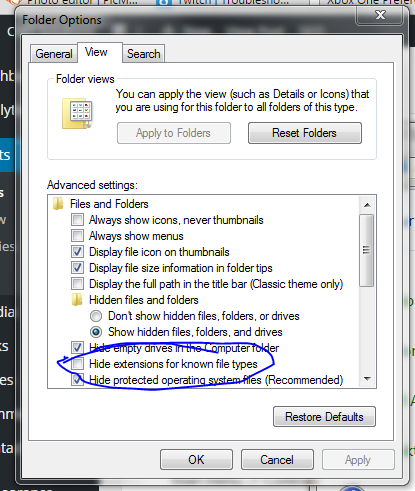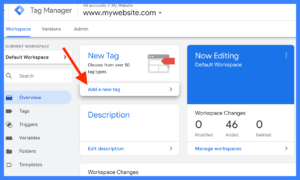I recently switched computers and needed to change a .txt file to a .csv file. Problem is, I couldn’t see the file extension, just the file icons. With these steps, I was back on track.
- Start menu ->type “folder options” (without the quotes)
Or
Start menu -> Control Panel -> View by -> Large Icons -> Folder Options

- Uncheck “Hide extensions for known file types”.

- Click “OK”